Modes and Instrument descriptions
Modes
There are several modes you can assign to each screen. Modes can be cycled through with the radio while in flight
G1000
select with mode g
This will display a G1000 type primary flight display. It will adjust placement of items based on resolution
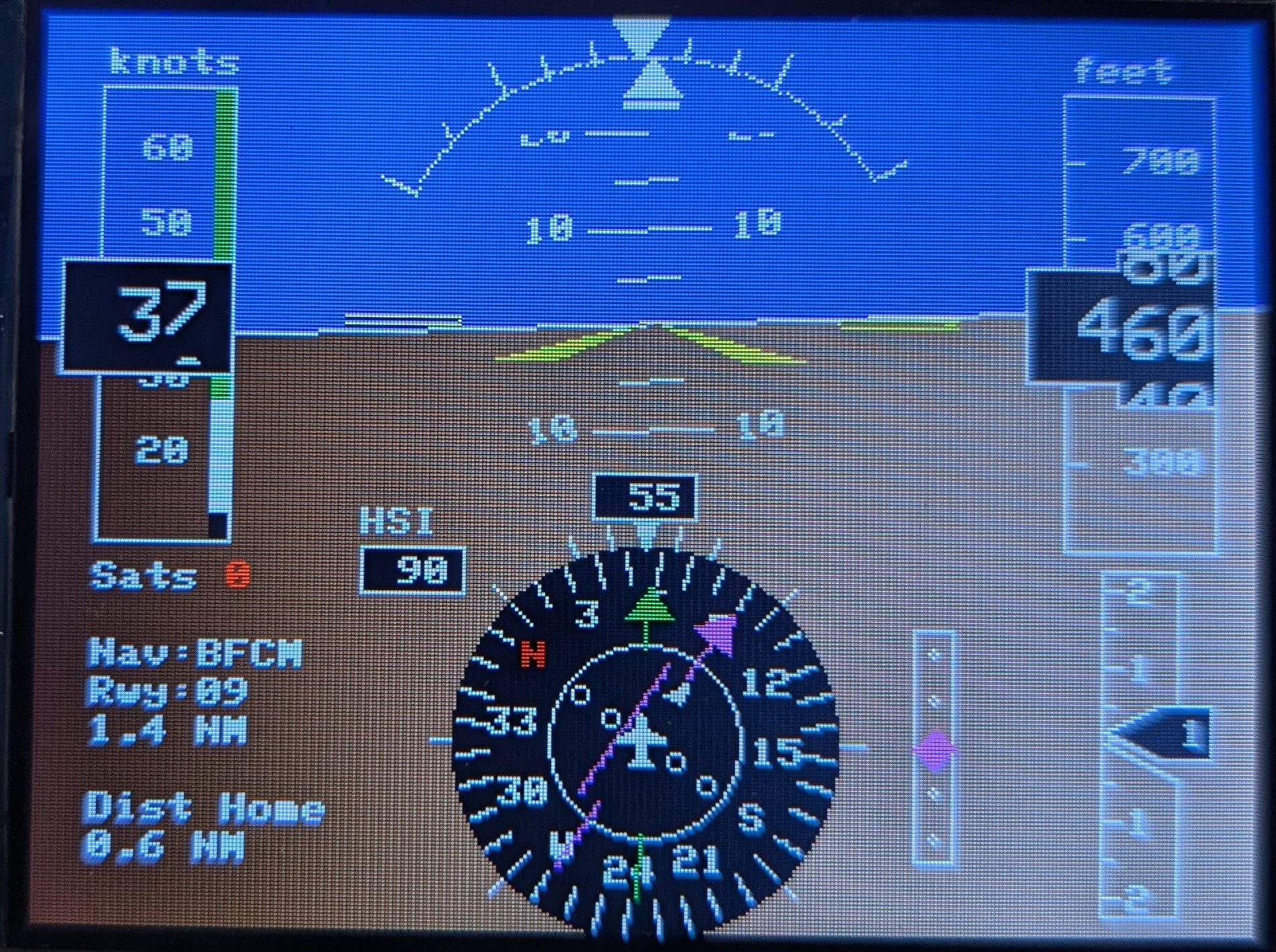



Map
mode m
Will display moving map. Map data is entered through the cli
Map area based on screen resolution. Can be zoomed in and out with the radio during flight.




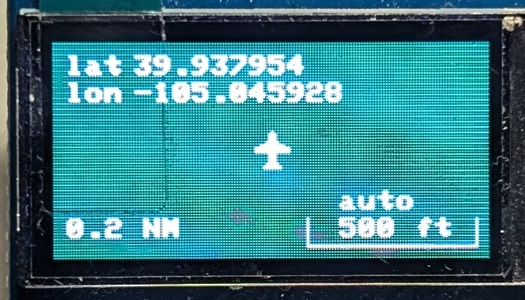
Weather Radar
mode w
Will display simulated weather radar. Storm cells move based on direction and speed.
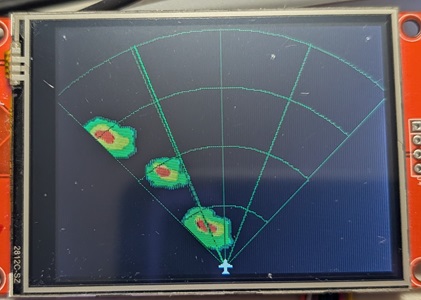
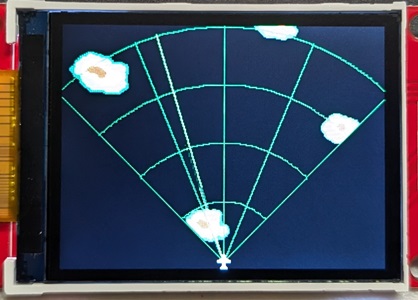
Aircraft Radar
mode r
Will display simulated aircraft on radar screen. Planes move on radar based on heading and speed.



Flight Management Computer
mode f
Displays a flight management computer. Display data from flight controller.


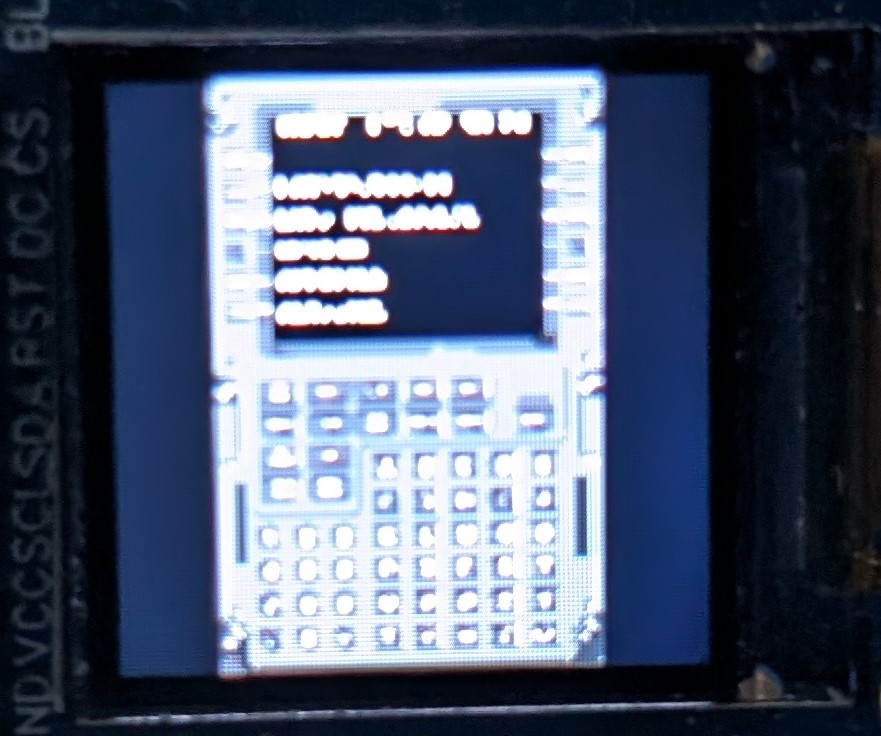
Instruments
mode i
Displays between 1-12 instruments depending on screen resolution.

 |
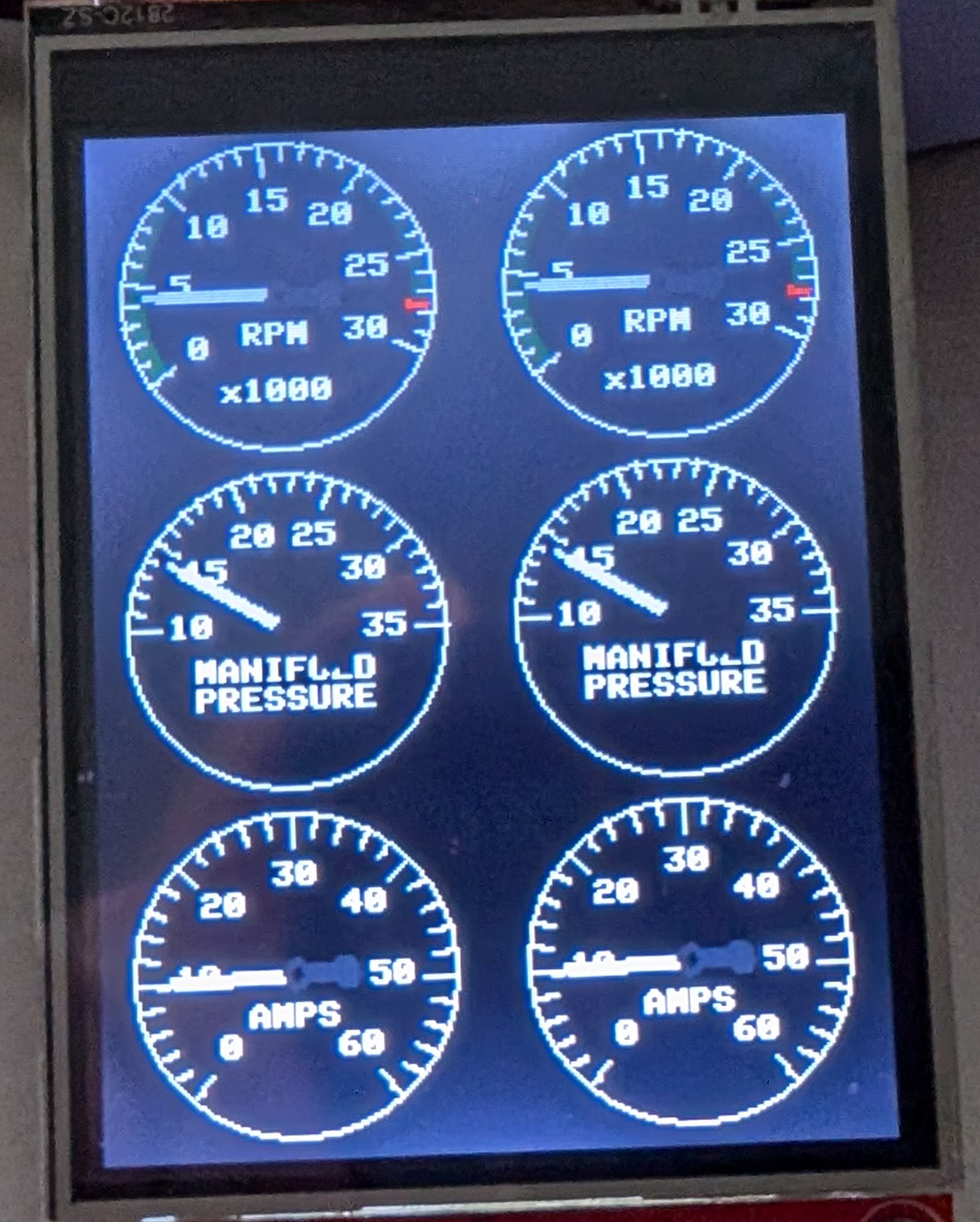 |
| 480 x 320 screen | 320 x 240 screen |
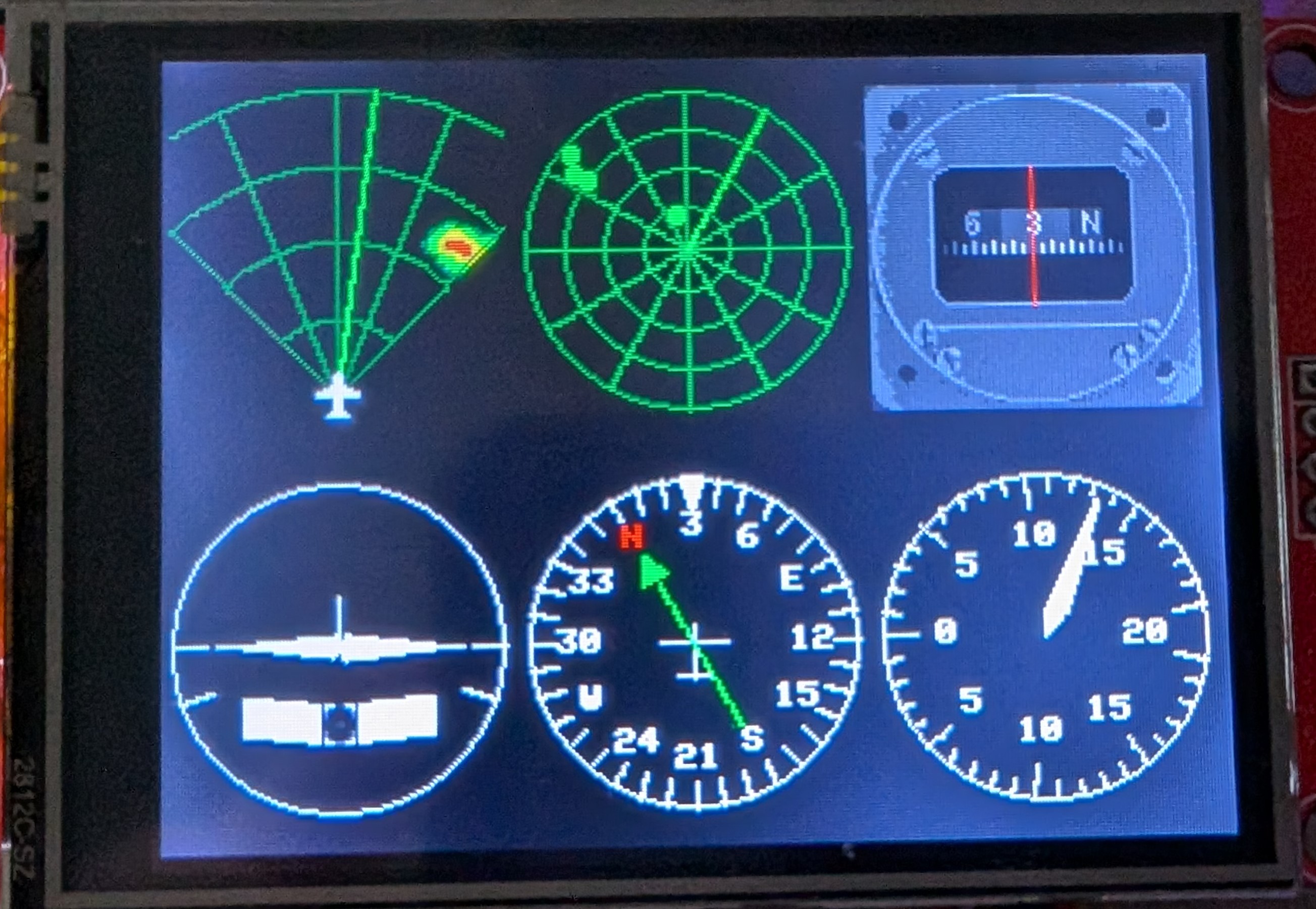 |
 |
| 320 x 240 screen | 128 x 128 screen |
Instrument numbers and descriptions
The number is used with the inst cli setting to select which instruments are displayed on a screen and what order. (you can have 6 attituded indicators on a screen if wanted). You can assign up to 12 instruments per screen.
You can have multiple screens that you can change in flight. If your display shows 6 instruments, you will have 2 different screens. If your screen can show 4 instruments, you will have 3 different screens.
The description shows what data it uses from the flight controller
1) Airspeed indicator
Speed data comes from either GPS ground speed or pitot airspeed. Pitot airspeed selected using the cli pitot command.
Speed displayed in knots or kph. Selectable with the cli unit command.
Vspeeds (colored areas) are settable using the cli vspeeds command. Enter vspeeds help for more info.
2) Attitude Indicator
Attitude data from flight controller roll and pitch.
3) Altimeter
Altitude data received from flight controller estimated position or from the barometer. Barometer selected with the cli baro command.
Altitude displayed in feet or meters and is controlled with the unit command
4) Turn Bank indicator
Bank indicator uses data from the gyro.
Slip indicator uses the accelerometer.
5) Directional Gyro with RMI
Direction uses the attitude yaw setting.
RMI points to Home (armed location)
6) Vertical Speed Indicator
Vertical velocity received from flight controller.
VSI shown in feet / minute (future enhancement can show meters / minute based on unit setting)
7) Airspeed Indicator (bitmap version)
Speed data comes from either GPS ground speed or pitot airspeed. Pitot airspeed selected using the cli pitot command.
Speed displayed in knots or kph. Selectable with the cli unit command.
Vspeeds are not settable (part of bitmap). Maybe future enhancement.
8) Attitude Indicator (bitmap)
Attitude data from flight controller roll and pitch.
9) Altimeter (bitmap)
Altitude data received from flight controller estimated position or from the barometer. Barometer selected with the cli baro command.
Altitude displayed in feet or meters and is controlled with the unit command
10) Turn/Bank indicator (bitmap)
Bank indicator uses data from the gyro.
Slip indicator uses the accelerometer.
11) HSI (bitmap)
Direction uses the attitude yaw setting.
The CDI uses the selected waypoint / runway and the HSI radio channel to set the desired course.
The radio channel is selected with the hsirc command (defaults to 10).
Waypoints can be set with the waypoint command and runways with the runway command. Enter waypoint help or runway help for information.
12) VSI (bitmap)
Vertical velocity received from flight controller.
VSI shown in feet / minute (future enhancement can show meters / minute based on unit setting)
13) RMI (bitmap)
Direction uses the attitude yaw setting.
RMI points to Home (armed location)
14) Tachometer - Single engine or left engine
15) Tachometer - right engine
Shows the RPM received from the ESC. ESCs must each be on their own output from the flight controller and it assumes the left engine is the 1st ESC.
16) Tachometer twin engine
It will show left and right RPMs.
17) Manifold Pressure - single engine or left engine on twin
18) Manifold Pressure - right engine
Pressure is displayed based on the servo signal sent to the motors. If the same signal is always sent to both motors (on a twin), both needles will always be together. If you plane is setup for differential thrust, it will show separate readings. Assumes the left engine is the 1st motor signal.
19) Manifold Pressure - twin
Shows both needles.
20) Fuel Flow - Amps
Amps is the overall amperage draw detected by the flight controller. There is not a way to get individual current draw on 2 ESCs.
21) VOR
Uses programmed waypoints and runways to set CDI and glideslope

22) Weather Radar
Displays simulated weather
23) Aircraft Radar
Displays simulated targets
24) Compass
Displays heading in a whisky compass format





















