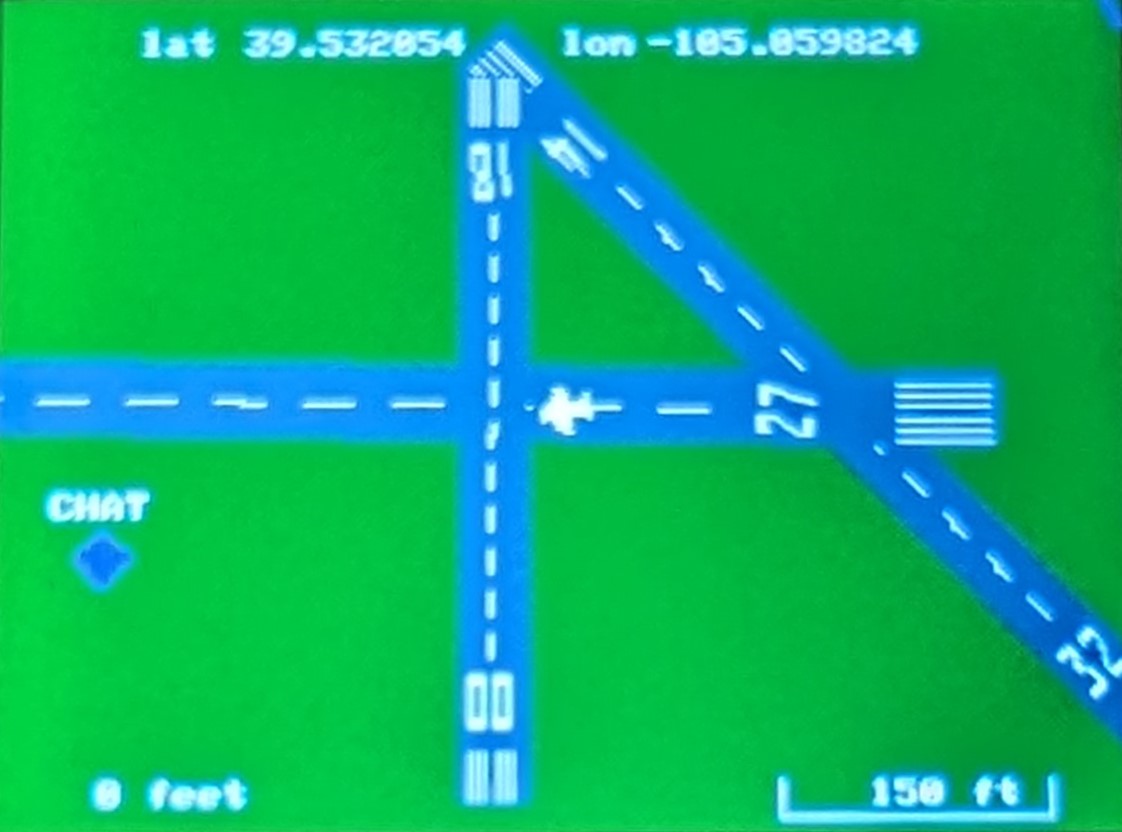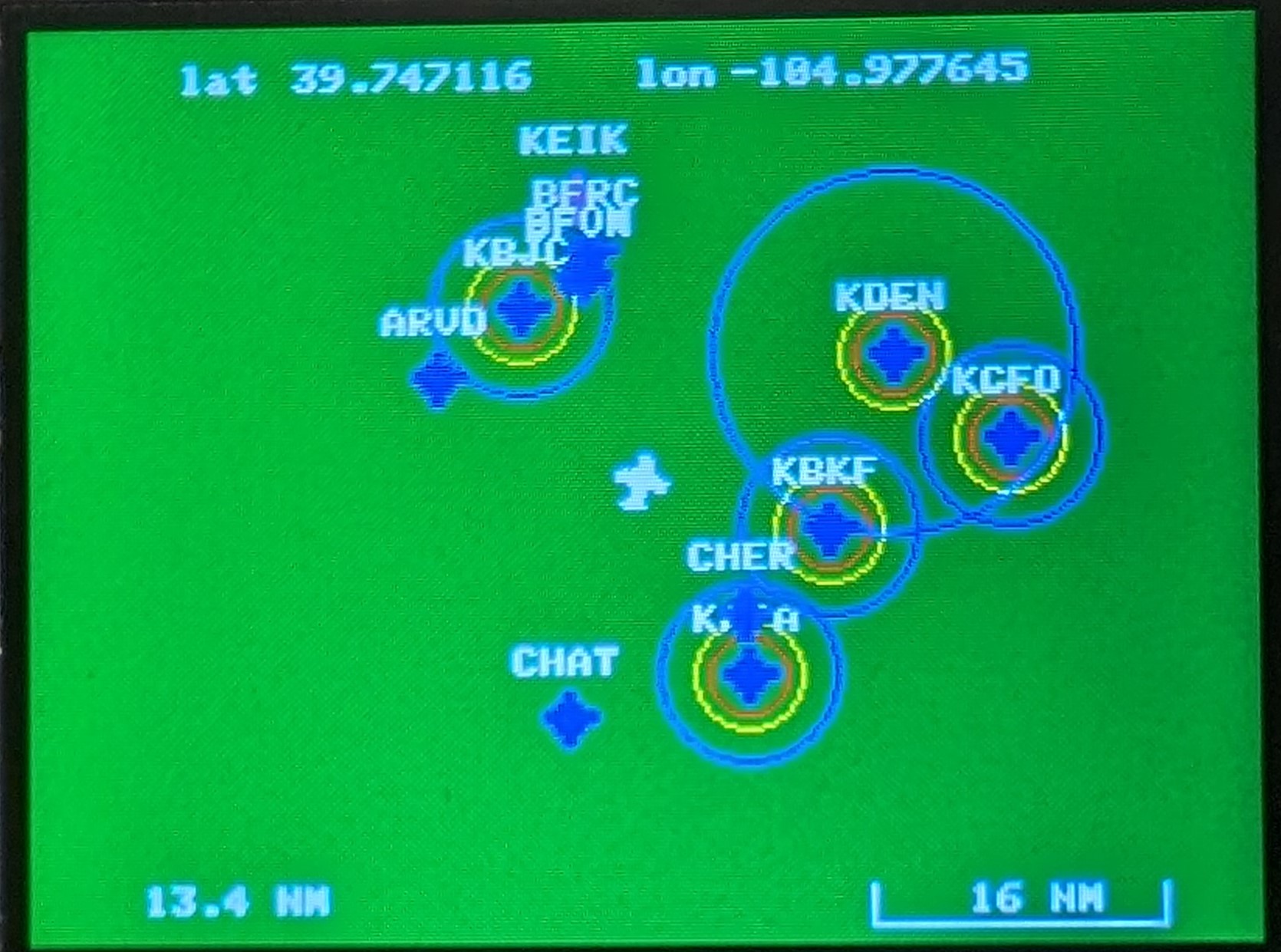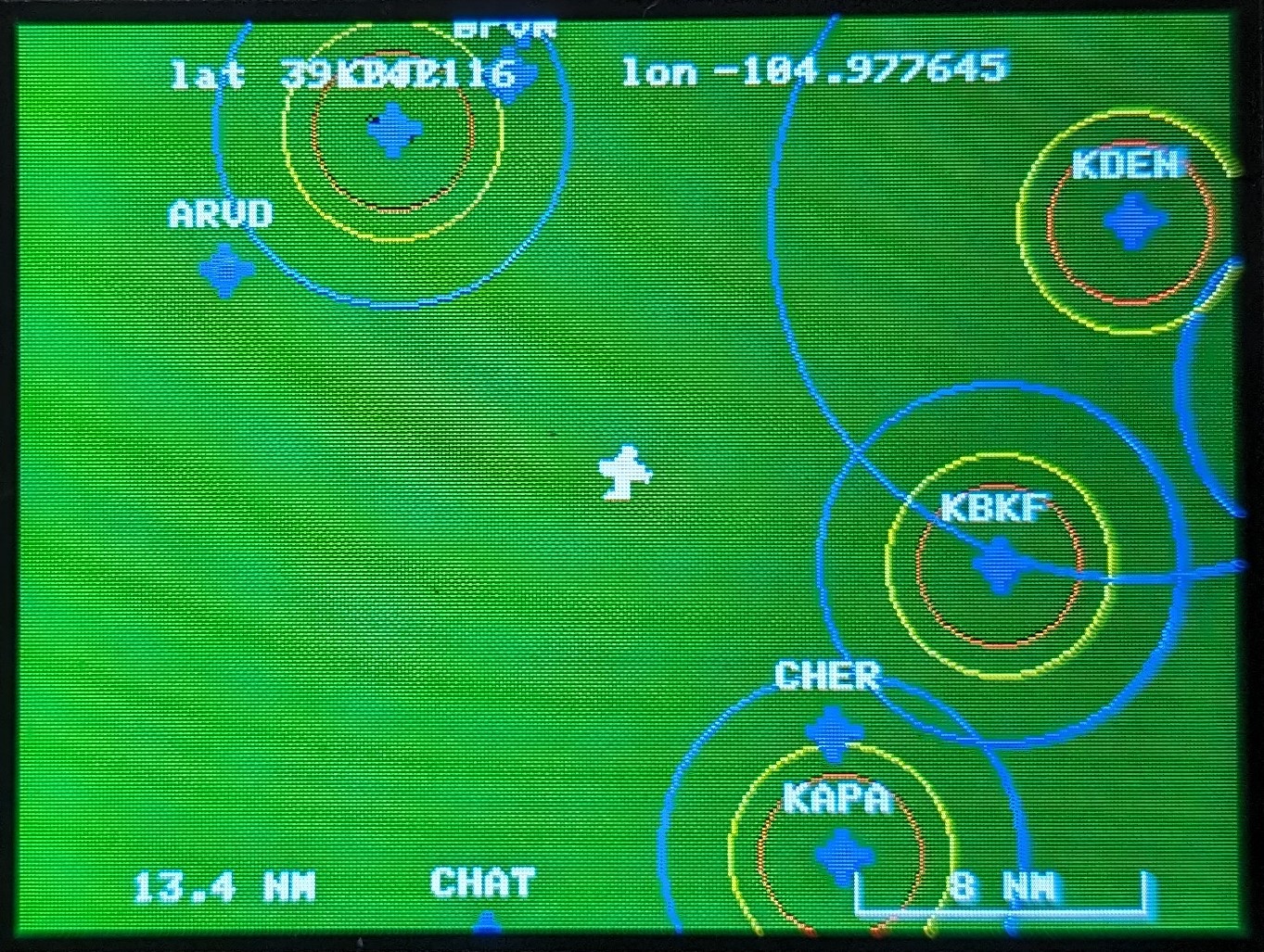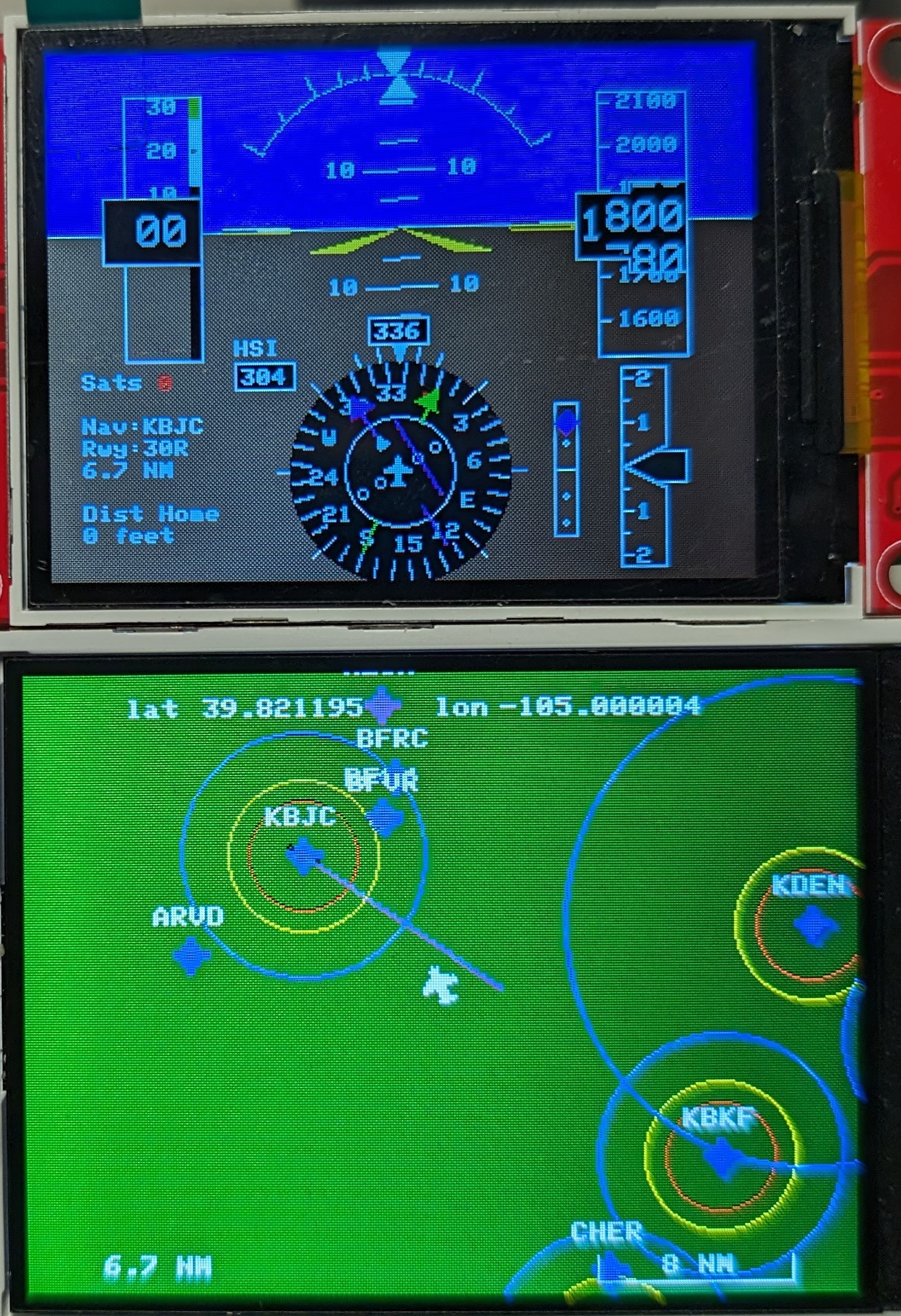Adding Runways
As of firmware version 1.12, runways are much easier to add.
You need the endpoints of each end of the runway and the width
Using google maps, find the runway you want to add, right click on the center point of one end of the runway and click on the coordinates.
This will copy them to the clipboard. Paste those into a text editor.

Select the center point of the other end of the runway, and do the same thing

Then measure the width of the runway and write that down

You should end up with something like this
39.627531940314306, -104.85303169682842, 39.62638562287004, -104.85307061749161, 50
Add a 4 letter airport designator to the beginning and copy that. In the cli, use the runway command followed by the data
'runway CHER 39.627531940314306, -104.85303169682842, 39.62638562287004, -104.85307061749161, 50'
and the runway is entered. Type 'map save' to save the runway
For firmware version 1.0 to 1.11, use this format.
In google maps, go to the runway you want to add. Use Measure distance tool and measure the distance down the center of the runway. Save this value for the distance (this one shows 418 feet)

Next shorten the line to exactly 1/2 the value, then right click the point and copy the coordinates. This is the midpoint and is used by the map (this one is 39.62696, -104.85306)
Also get the coordinates for the start and end points, these will be used to calculate the direction of the runway.
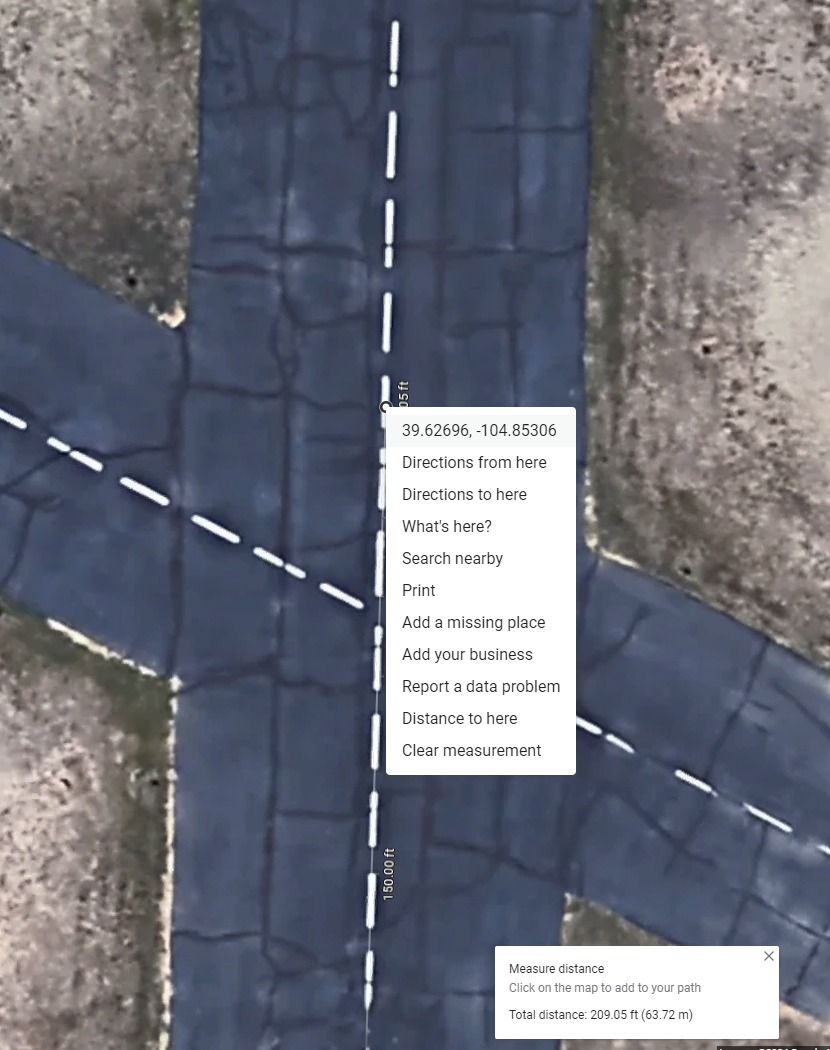
Next measure the width of the runway (this one is 51 feet)
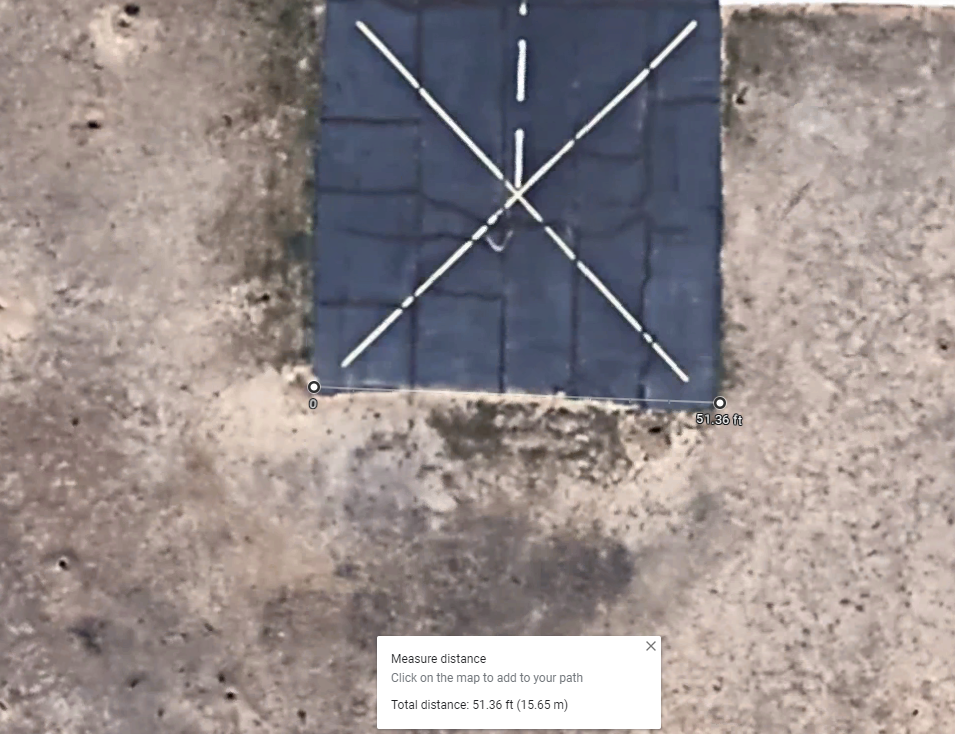
Go to this website https://www.movable-type.co.uk/scripts/latlong.html and enter in the endpoint coordinates
It will give you the bearing of the runway (you can display the map to verify the coordinates are correct.
This direction is between 1 and 2 degrees, either value will work.
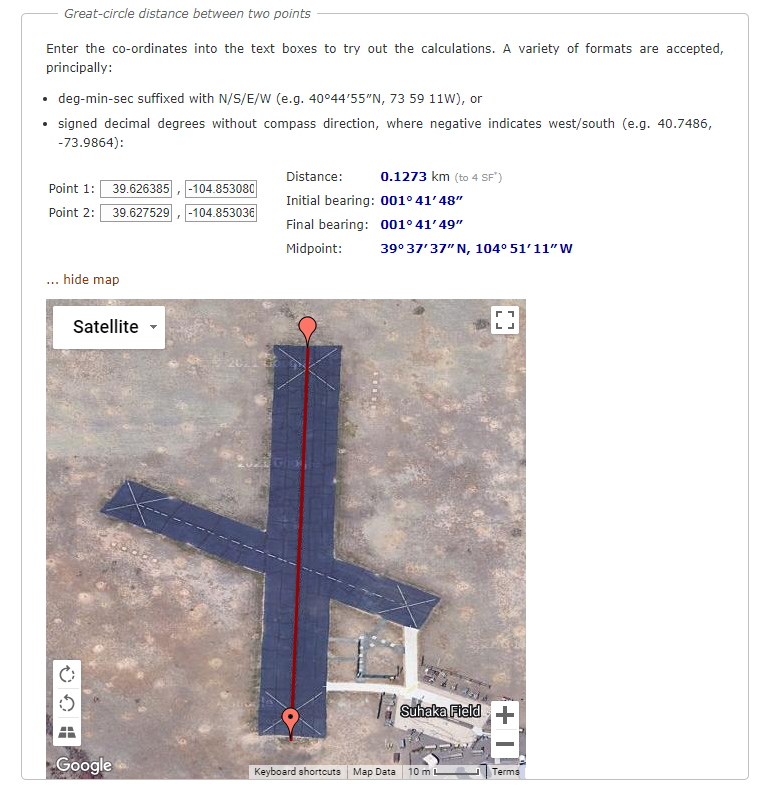
In the CLI enter the airport abbreviation and runway name (these are displayed in the G1000 display when selecting an ILS approach), lat, lon, direction , length, width, and letter if it's a parallel runway
>runway CHER 36 39.626957 -104.853056 1 418 51
After entering both runways, this is what you will see when you fly over it (actually being there or in the simulator)
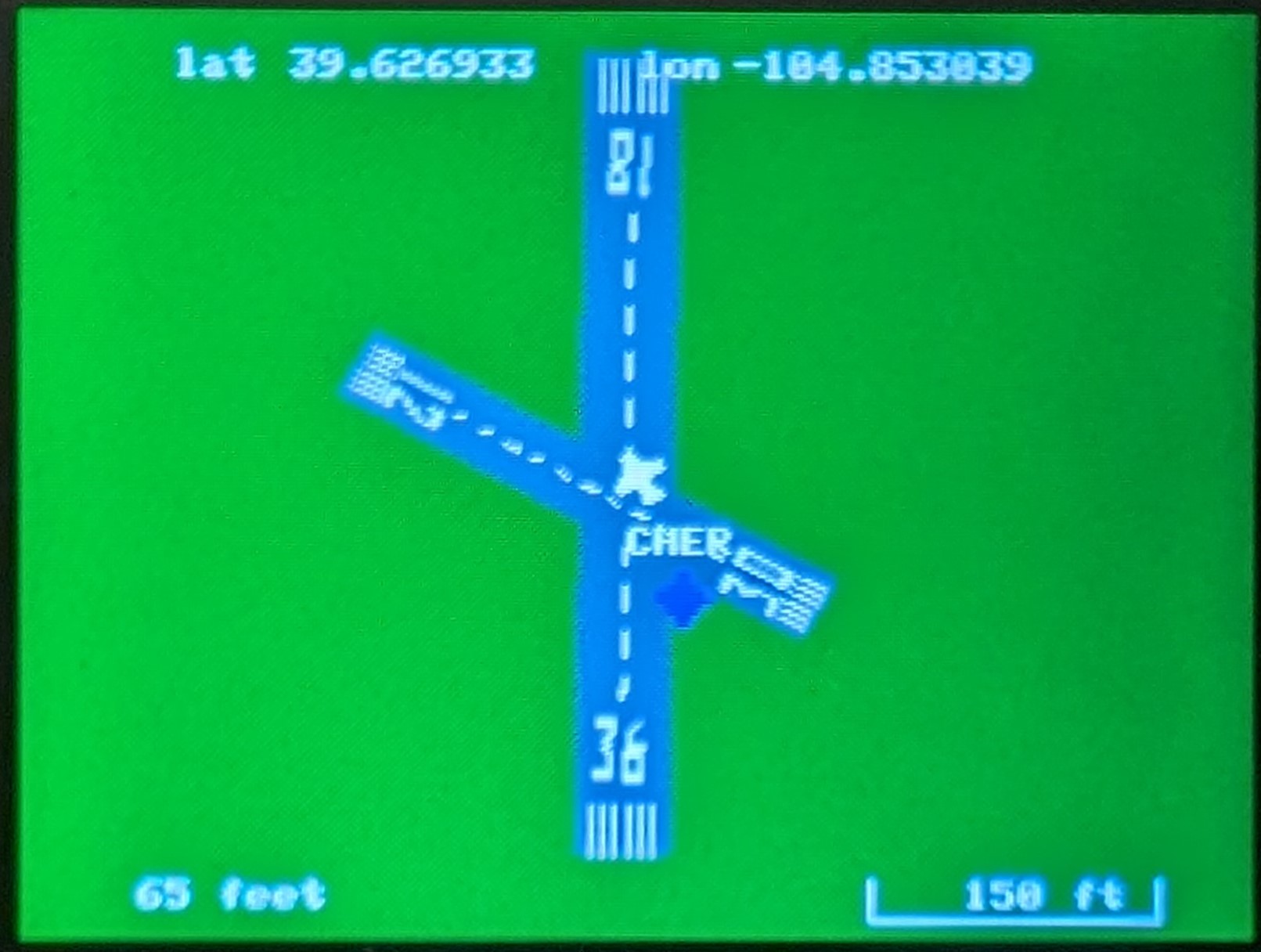
Here are a few other runways
Rocky Mountain Metro airport (this is a real airport)


Map of the Denver area with a Class B, 4 Class D and an uncontrolled airport. There are also 5 RC fields on the map. (the 2nd picture is zoomed in one level)
ILS approach selected